How To Attach Mounting Plate To TV
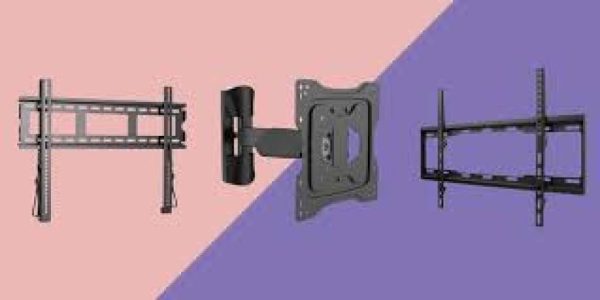
Introduction
Properly attaching a mounting plate to your TV is essential for a secure and stable setup. Not only does it ensure the safety of your expensive television, but it also provides numerous benefits such as saving space, improving viewing angles, and enhancing the overall aesthetics of your room. In this article, we will guide you step by step on how to attach a mounting plate to your TV, so you can enjoy all these advantages.
Selecting the suitable mounting plate
Before you start attaching the mounting plate, it is crucial to choose the right one for your TV. Firstly, you need to understand VESA standards and compatibility. VESA (Video Electronics Standards Association) provides guidelines for the placement of mounting holes on the back of your TV. Make sure to get a mounting plate that matches your TV's VESA pattern.
Apart from VESA compatibility, you also need to determine the weight capacity required for your TV. Check the TV's user manual or the manufacturer's website to find this information. It is important to choose a mounting plate that can safely support the weight of your TV.
Additionally, it would be best if you considered whether you want a fixed mount or a tilting one. Fixed mounts keep the TV stationary, while tilting mounts allow you to adjust the angle for better viewing. You can decide based on your preferences and the room's layout.
Gathering the necessary tools and materials
Before you begin the installation process, gather all the necessary tools and materials. Some common tools you will need include a drill, a stud finder, a level, a screwdriver, and a socket wrench. Make sure you have these on hand before you start.
Next, identify the components included in the mounting plate kit. Usually, a mounting plate kit includes brackets, screws, and instructions. Familiarize yourself with these components so that you understand how they work during the installation process.
Lastly, check if you need any additional materials like anchors or screws. Depending on the type of wall you are attaching the mounting plate to, you may require extra support. Make sure to have these materials ready if needed.
Preparing the TV and the workspace
Before attaching the mounting plate, it is important to prepare both the TV and the workspace. Firstly, ensure that the TV is safely turned off and unplugged. This will prevent any electrical mishaps during the installation process.
Next, clear and organize the workspace. Remove any furniture or obstacles that may hinder your installation process. This will give you ample space to work and prevent accidents.
Additionally, clean the TV's backside and remove any existing stands or brackets. This will ensure a clean and smooth surface for attaching the mounting plate.
Attaching the mounting plate to the TV
Now that you are ready to attach the mounting plate, familiarize yourself with its components and instructions. The instructions will guide you through the installation process, so make sure to read them carefully.
Next, determine the TV's mounting hole pattern. This information can usually be found in the TV's user manual or by measuring the distance between the mounting holes on the back. Attach the brackets from the mounting plate onto the corresponding mounting holes on the TV.
To ensure a secure attachment, use the necessary hardware provided in the kit. Tighten the screws or bolts firmly, but be careful not to overtighten and damage the TV.
Mounting the TV on the wall
Once the mounting plate is securely attached to the TV, it's time to mount the TV onto the wall. Start by locating the ideal wall position for the TV. Consider factors such as viewing angle, distance from seating areas, and any obstructions.
Mark the wall and, if necessary, drill pilot holes to ensure easy installation. Use a stud finder to locate secured studs in the wall for optimal support. If your wall doesn't have secured studs, use appropriate anchors that can support the weight of your TV.
Attach the mounting plate to the wall using the appropriate anchors or secured studs. Make sure it is level and securely fixed.
Mounting the TV onto the attached mounting plate
To mount the TV onto the attached mounting plate, it is advisable to enlist the help of another person to ensure safety.
Align the TV's mounting holes with the brackets on the mounting plate. Carefully lower the TV onto the brackets, making sure they fit securely into the holes.
Once in position, properly secure the TV onto the mounting plate using the provided screws. Ensure that the TV is stable and does not wobble.
Adjusting and testing the mounted TV
After securely mounting the TV, it's important to make adjustments and test its functionality.
Check if the TV is level using a level tool. If it is not aligned, adjust the mounting plate or the TV to achieve a level position.
Verify that the TV is securely attached and does not wobble. Give it a gentle shake to ensure stability.
Finally, connect the necessary cables and test the TV's functionality. Make sure all connections are secure and that the TV is functioning as expected.
Conclusion
Attaching a mounting plate to your TV is a crucial step in achieving a safe and stable setup. By following the steps outlined in this article, you can ensure a successful installation of your mounted TV. Remember to double-check the security of the mount to prevent accidents or damage. Enjoy the benefits of a well-mounted TV in your desired location, such as space-saving, improved viewing angles, and an enhanced aesthetic appeal.
Gallery


























